%20(a).jpg?width=1500&height=500&name=LP%20Header%20(1500x500)%20(a).jpg)
![]()
There’s so much you can do with Copilot for Microsoft 365. Your imagination is the limit.
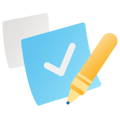
Reduce busywork
Let AI handle time-consuming tasks so you can focus on creative work and innovation. Multiply your productivity in no time.

End information overload
Free yourself from absorbing unnecessary information. Instantly find what matters and identify only the important information.
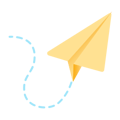
Work smarter, not harder
Reduce inbox time and make meetings more impactful with AI-powered meeting summaries, transcripts, and recordings for more productive work.
As the pace of work races ahead, Copilot for Microsoft 365 steps in to supercharge your workflows.
Discover the full potential of AI powered tools with our exclusive eBook, offering an in-depth exploration of its capabilities. This comprehensive guide unveils the integration of AI across the Microsoft 365 suite, from Teams to Word, to Excel, and beyond.

Copilot in Excel
Dive deep into data, uncover insights, create formulas, and more.

Copilot in Word
Craft drafts, modify documents, or generate concise summaries effortlessly.

Copilot in PowerPoint
Craft stunning presentations, organize content, and streamline summarization tasks.

Copilot in Outlook
Initiate emails swiftly, generate summaries, and easily breeze through lengthy emails.

Copilot in Teams
Elevate your meeting experience, effortlessly catch up on chats, and access information faster.
Uncover what the power of AI can do for your business with the Copilot for Microsoft 365 Workshop by Zones. This 3-day immersive experience assesses your organization's needs, showcases the AI capabilities using in real-world scenarios, and creates a comprehensive implementation plan.
Fill out the form to get detailed information on the workshop, including the agenda, benefits, and how to participate.